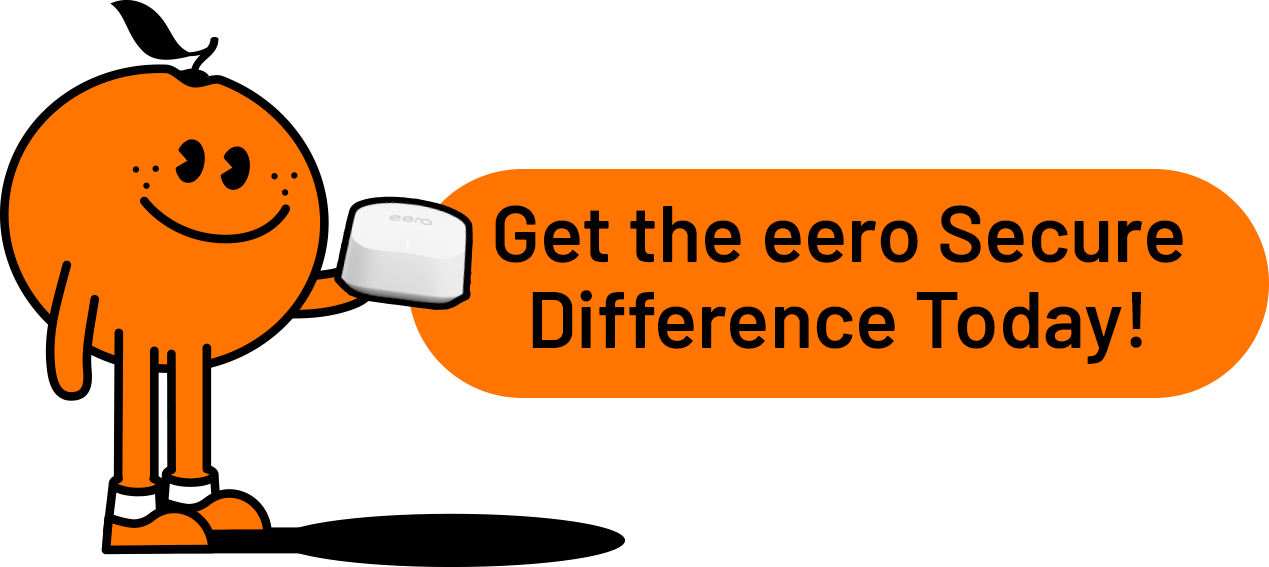eero Secure?
What's the deal?
eero Secure is an advanced security-focused subscription service that is designed to take your internet security to the next level. It’s a small package that packs a punch! Armed with the following features, you’ll soon be wondering how you managed your home internet without it!
And the great news is that when you purchase an eero device from Tangerine, we’ll give you a subscription to eero Secure at no additional cost for use with a compatible Tangerine internet service.*

ENJOY A RANGE OF SWEET FEATURES
Internet
Backup
Outages happen. When they do, eero’s Internet Backup feature will allow you to switch to an alternate internet connection (e.g., mobile/phone hotspot) so you can keep connected. When the outage is over, the eero network will automatically switch back to your wired connection, how clever! ^
Advanced
Security
With an eero Secure subscription, you get access to active threat protection which helps to keep your eero home network safe from cyber threats by blocking access to malicious sites and protecting your connected devices from malware.
Content
Filters
An eero Secure subscription comes with content filters that help to prevent your children from seeing certain categories of inappropriate content when connected to your eero network.
Block &
Allow
Block & Allow gives parents more granular control over which individual sites and apps your children can and can’t visit when they’re connected to your eero network.
Ad
Blocking
Tired of getting a million pop-up ads when you’re just trying to read an article? Say goodbye to annoying pop-ups. eero Secure helps improve your internet experience by blocking a variety of intrusive ads on devices connected to your eero network for a better browsing experience.
Easy to
set up
eero Secure is easy to set up and use with the eero mobile app. Once your eero Secure subscription is activated, you can simply download the eero app and follow the prompts to set up your secure network.
Multi-user
support
Your eero Secure subscription operates at an account level to protect all users connected to your home eero network, making it a great solution for families.
Insights–
Knowledge is power
eero Secure gives you insights into your household’s historical network usage and performance, so you can see who’s consuming the most data and keep track of your usage over time.
eero Secure enhances your eero with services to help keep your household’s connected devices safe and secure.

* eero Secure subscriptions are subject to Tangerine's Standard Form of Agreement - Part 1 and other applicable policies available on our Policies page
^ eero Internet Backup requires a compatible backup internet connection in range of a compatible eero devices. Tangerine does not guarantee zero disruption and brief network downtime may occur during failover. You are responsible for applicable data charges with backup internet connection providers and ensuring authorized use. Network speeds are dependent on the backup provider, and coverage, uptime, technology, and speeds will vary. Will require backup power if the power goes out. Certain eero features may be incompatible with eero Internet Backup.